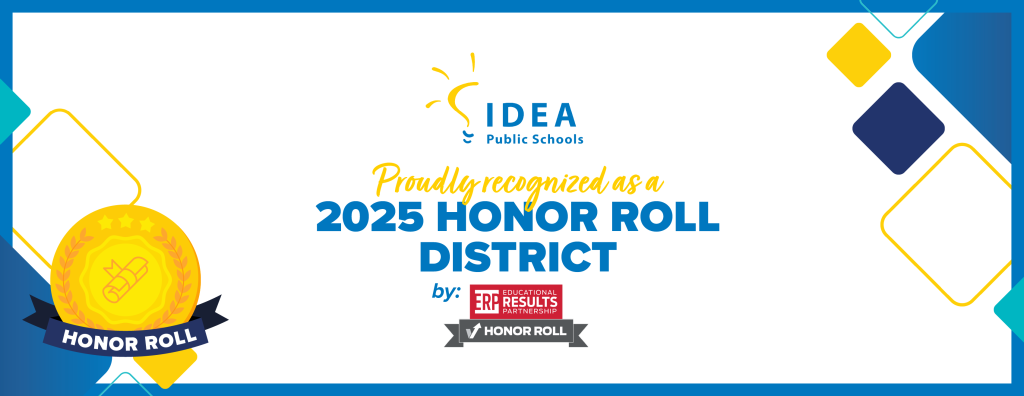How Typing Practice Can Help Your Child Succeed on End-of-Year Assessments
As the end of the school year approaches, many students are preparing for online assessments that include writing components. These assessments are critical for measuring academic progress and can have a significant impact on future academic opportunities.
One way to help your child perform better on these assessments is by helping them develop strong typing skills. Typing practice not only improves typing speed and accuracy but also overall writing ability.
How Typing Practice Can Benefit Your Child
Typing practice is more than just hitting the right keys in the right order. It involves developing hand-eye coordination, improving finger dexterity, and building muscle memory. Through typing practice, your child can improve their typing speed and accuracy, which can help them complete written assignments more efficiently.
Additionally, strong typing skills can enhance your child’s writing ability. By focusing on the keyboard rather than the act of writing by hand, children can reduce distractions and increase their focus on what they want to say. With better typing skills, children can type out their thoughts more quickly, edit their work more efficiently, and ultimately produce better quality writing. We encourage students to practice typing daily using typing.com in order to be well-prepared for the upcoming online exams at the end of the year and build essential skills over time .
As a parent, you can encourage your child to give Typing.com a try and see the benefits for themselves. With a little time and practice, your child can develop strong typing skills that will serve them well for years to come.
Introducing Typing.com at IDEA Public Schools
Typing.com is an online tool designed to help students improve their typing skills in a fun and engaging way. The platform offers adaptive lessons that adjust to your child’s skill level, providing extra practice with troublesome keys. Typing.com also includes an extensive standards-based curriculum that covers cross-curricular lessons, digital literacy, and coding basics.
With Typing.com, students can work at their own pace, focusing on areas where they need more help. The platform is easy to access from home using your Clever login, so your child can practice anytime and anywhere. Keep reading to learn how to access Typing.com using your Clever login at home!
Scholars can use their Microsoft student account and password to easily log in to their IDEA device and access learning apps in Clever. Click here to access the Student login guide for Typing.com use the login format below. Keep in mind we access Typing.com directly from the students Clever portal to ensure data syncs with school account.
To access typing.com from a non-IDEA device Click here.
Username: Student ID# @ideastudent.org
Password: IdeaMMDDYY
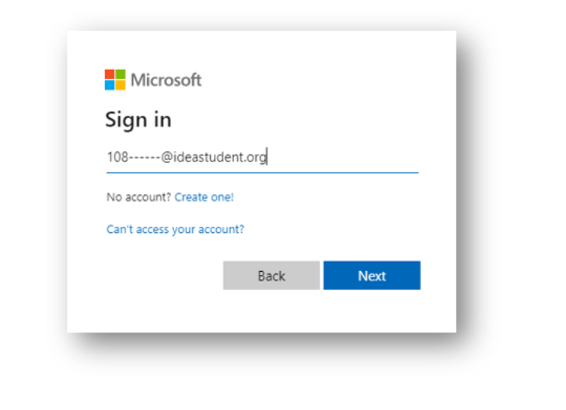
Sign in to Typing.com to begin engaging in high-quality typing practice at home today. Visit our Facebook or Instagram channels for our typing technique tips and look-fors.